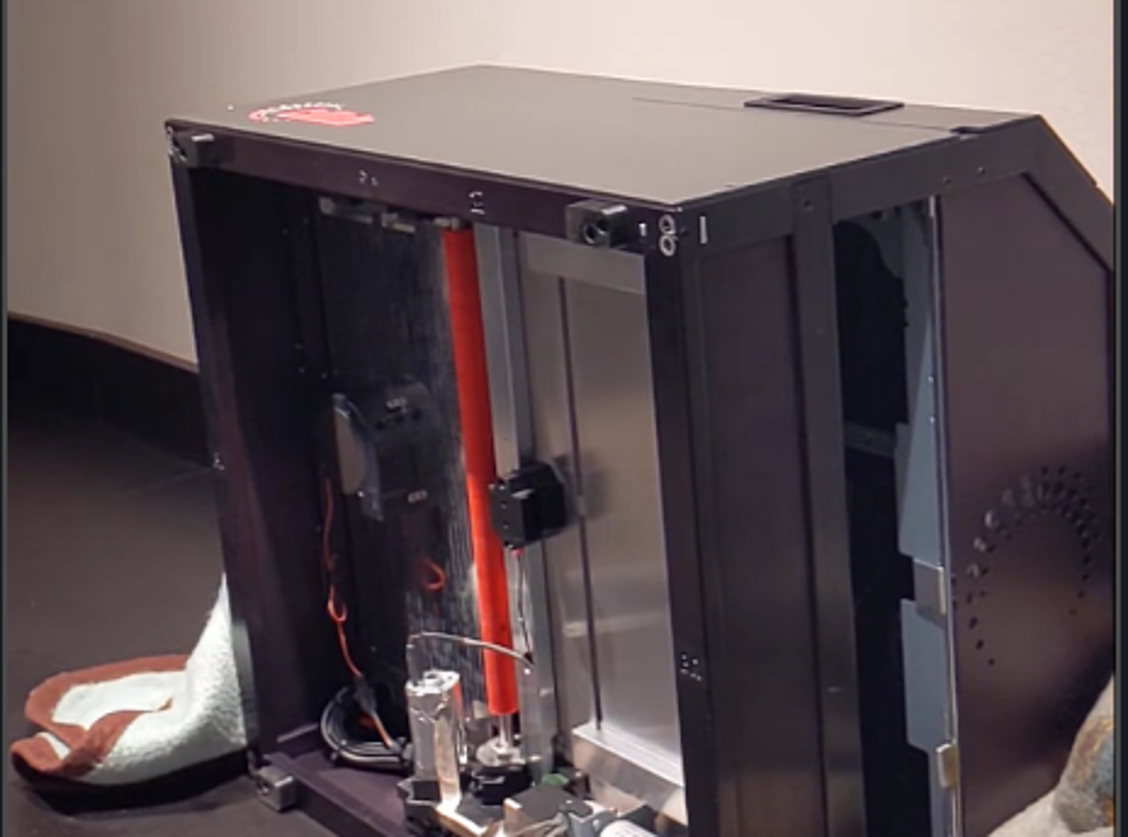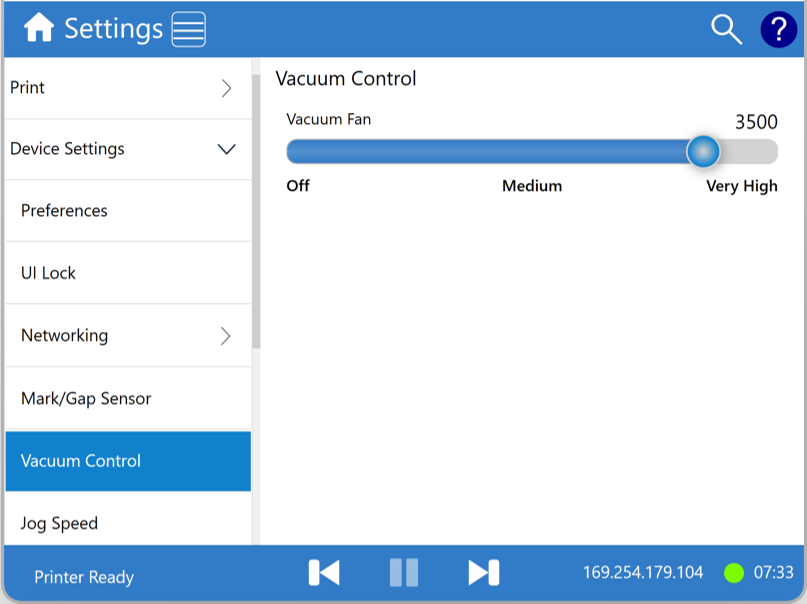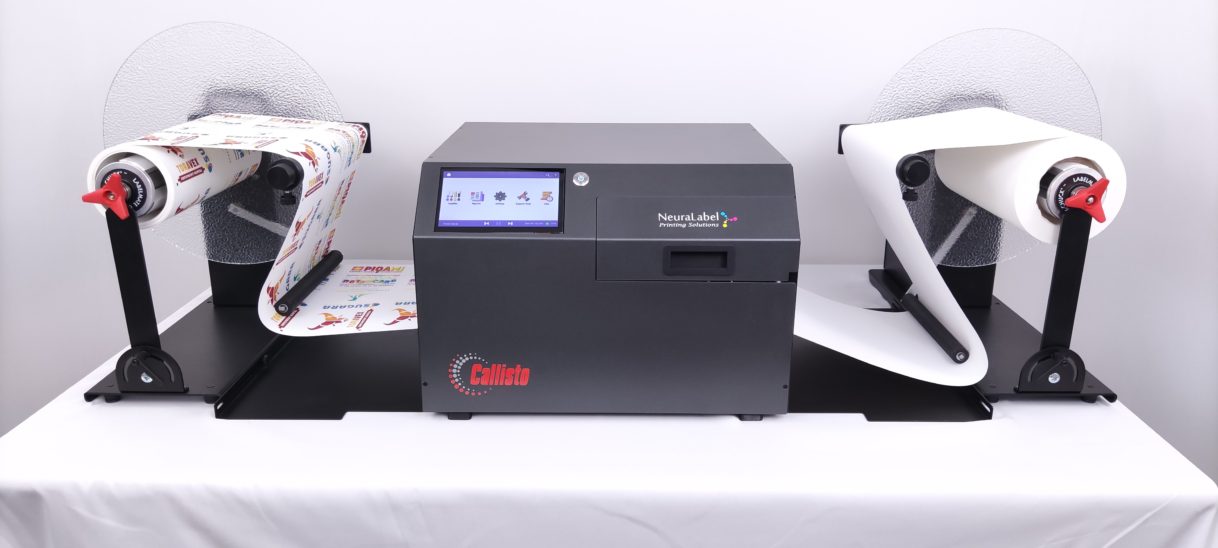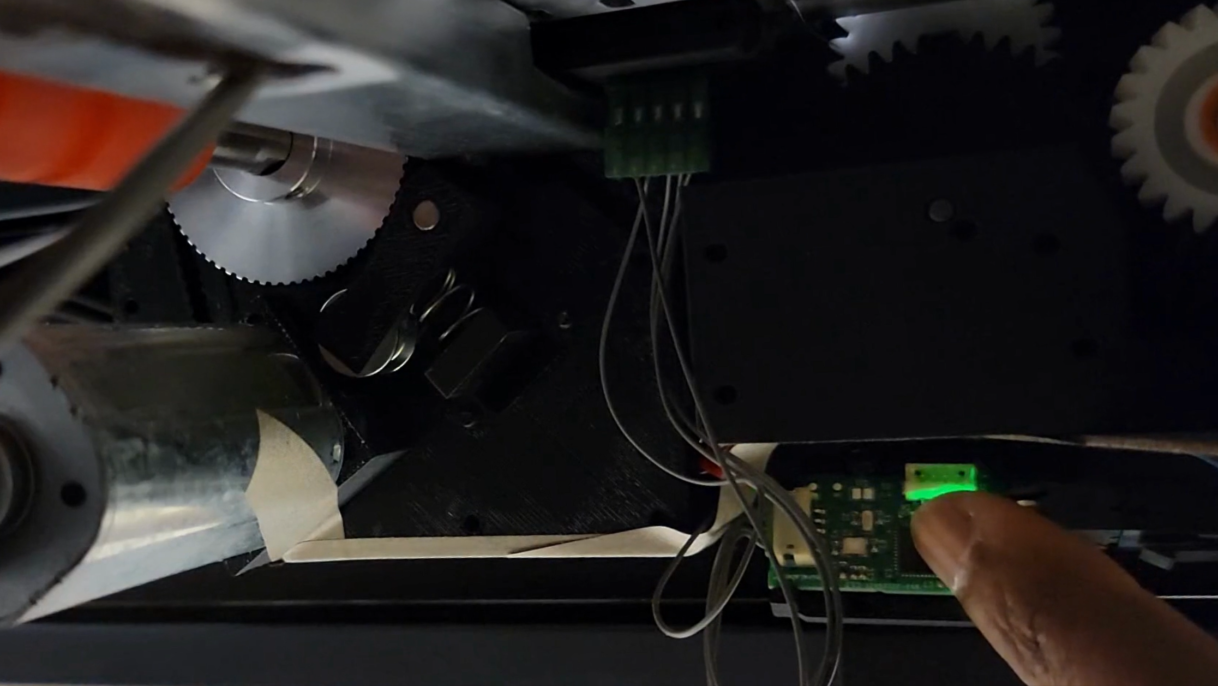Category: Videos
Checking and Cleaning the Callisto Drive Rollers
The Callisto printer has a main drive roller or set of rollers that go across the width of the print track to move the media. These polyurethane rollers are orange in color and somewhat rubbery to the touch. Because the drive rollers touch the media, they can collect dust, glue, ink, and other media-related debris.
Checking the Vacuum Fan
The vacuum table and fan is important for holding media in place as it goes through the printer. Functionality of the vacuum table fan can be checked via the printer operator panel.
Loading Media on the Callisto Large OD Roll-to-Roll System
To load media on the the Callisto Large OK Roll-to-Roll System, follow these steps and view the…
Programming the Callisto Scaler Board
Before completing the steps shown in this video, please schedule an appointment with NeuraLabel Support at support@neuralabel.com….