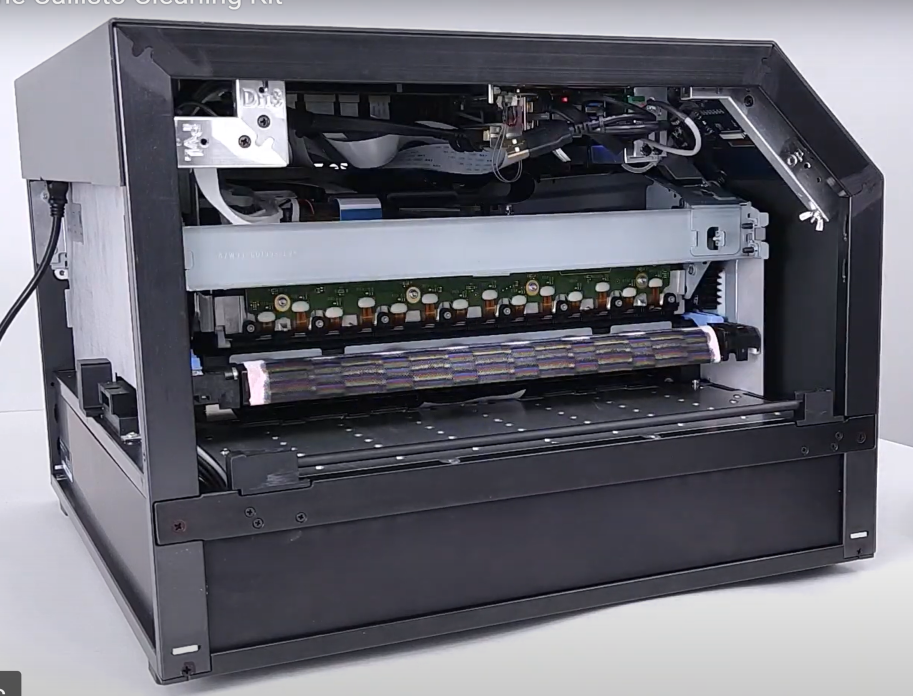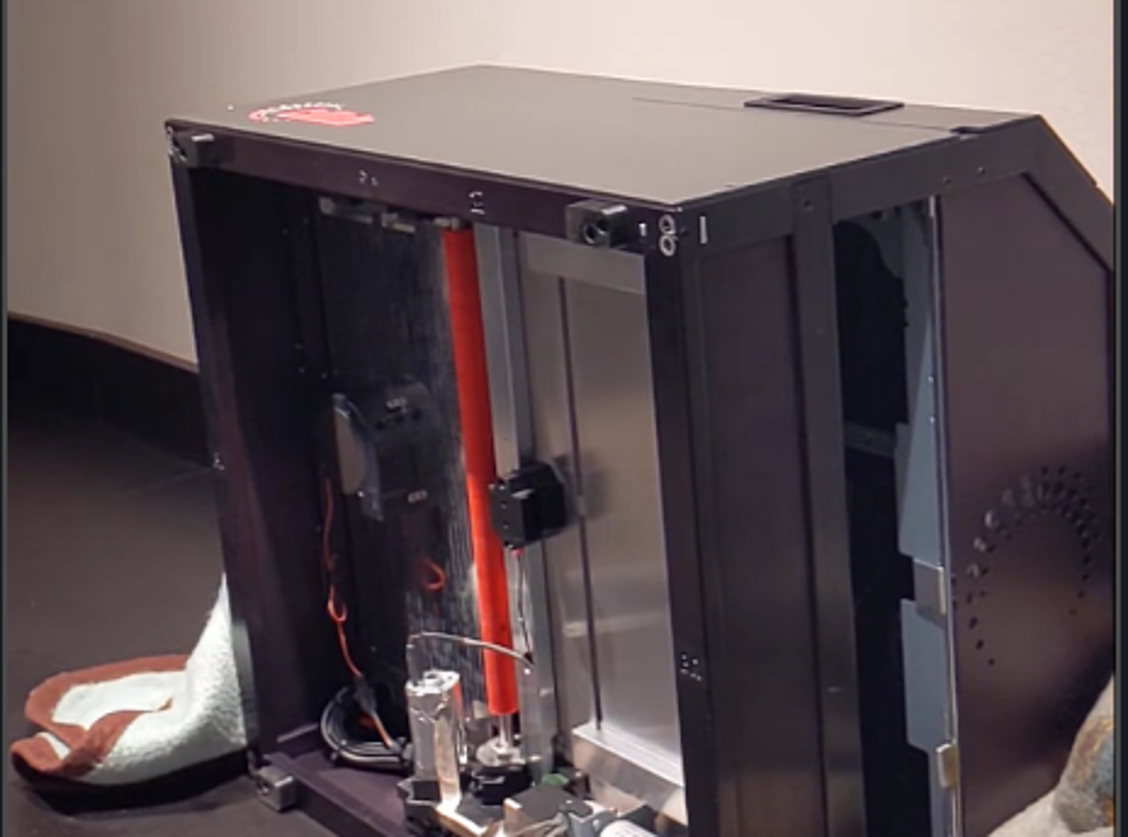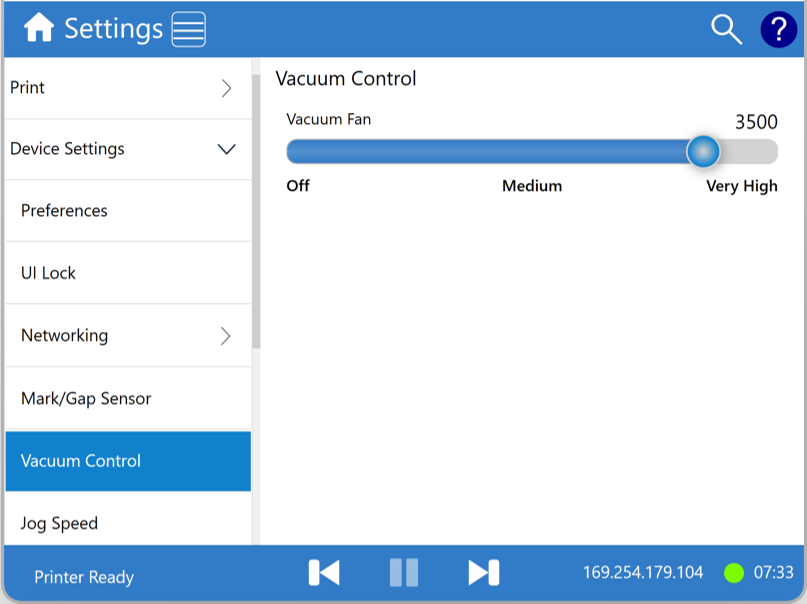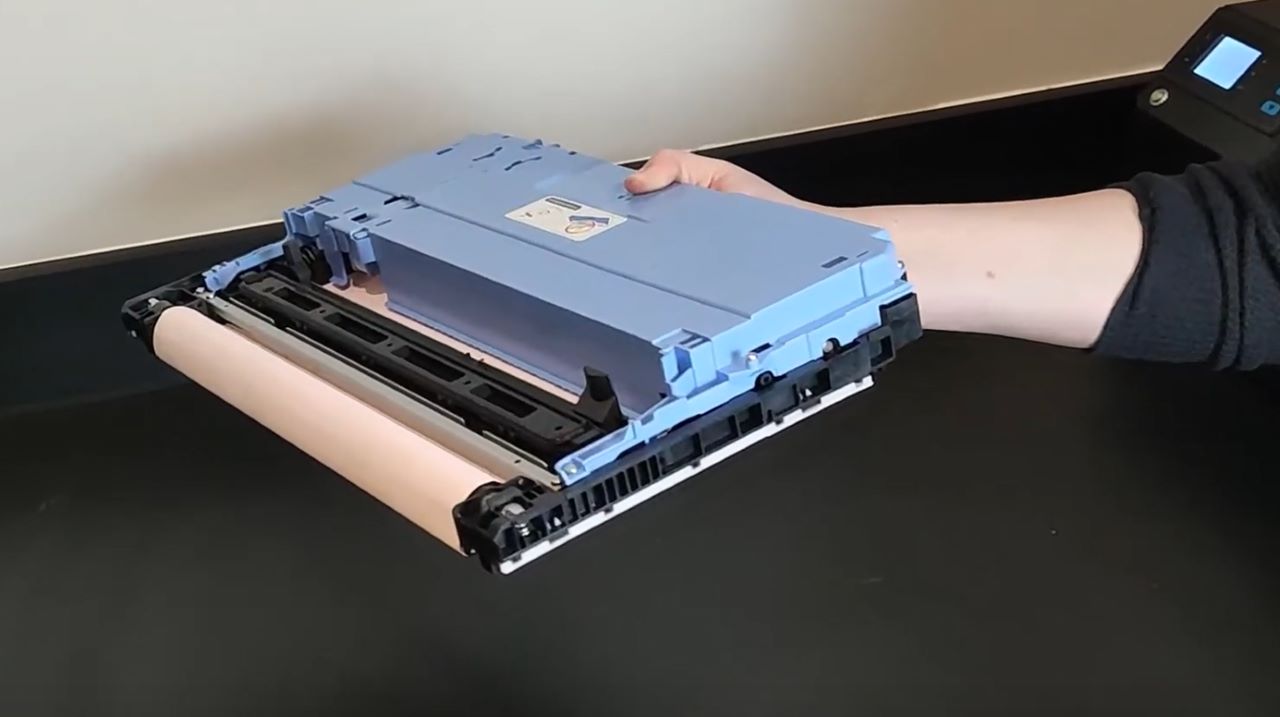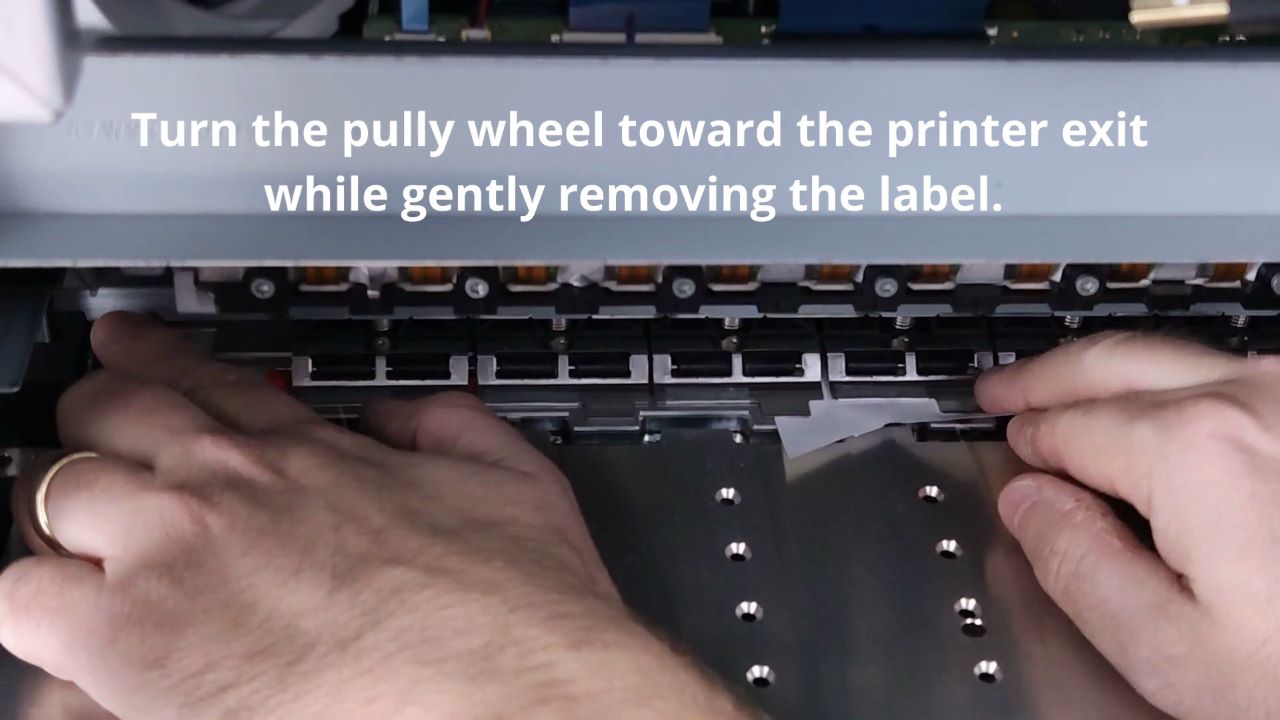Category: Maintenance and Cleaning
Cleaning the Callisto Output Surface and Zigzag Trough
The Callisto printer output surface can collect debris such as dust, glue, or ink. It should be…
Checking and Cleaning the Callisto Drive Rollers
The Callisto printer has a main drive roller or set of rollers that go across the width of the print track to move the media. These polyurethane rollers are orange in color and somewhat rubbery to the touch. Because the drive rollers touch the media, they can collect dust, glue, ink, and other media-related debris.
Checking the Vacuum Fan
The vacuum table and fan is important for holding media in place as it goes through the printer. Functionality of the vacuum table fan can be checked via the printer operator panel.
Callisto Service Tray Overview
The following video provides basic information about the Callisto Service Tray. The Callisto printer has an integrated…
Using the Callisto Cleaning Kit
The following video provides instructions for using the Callisto Cleaning Kit. The NeuraLabel Cleaning Kit has been…
Removing a Label from the Printer Exit
The following short video shows the steps for removing label debris from the printer exit. First remove…