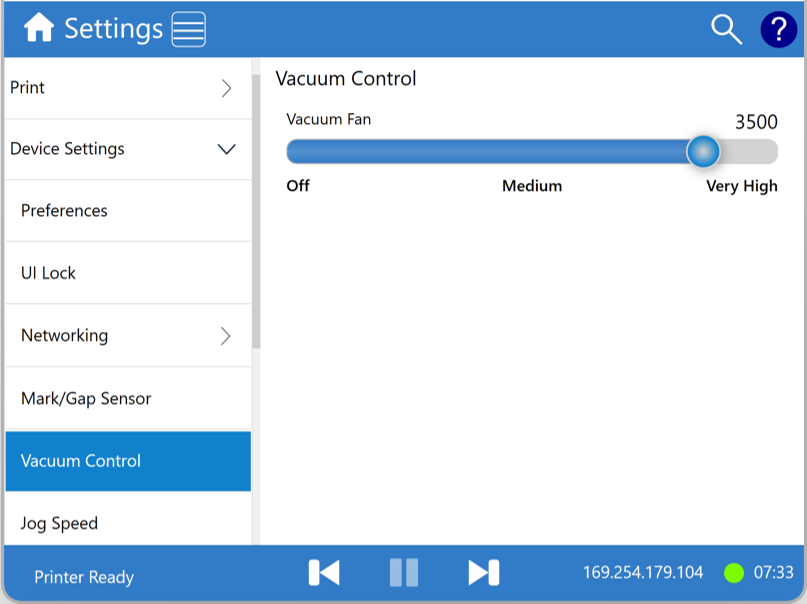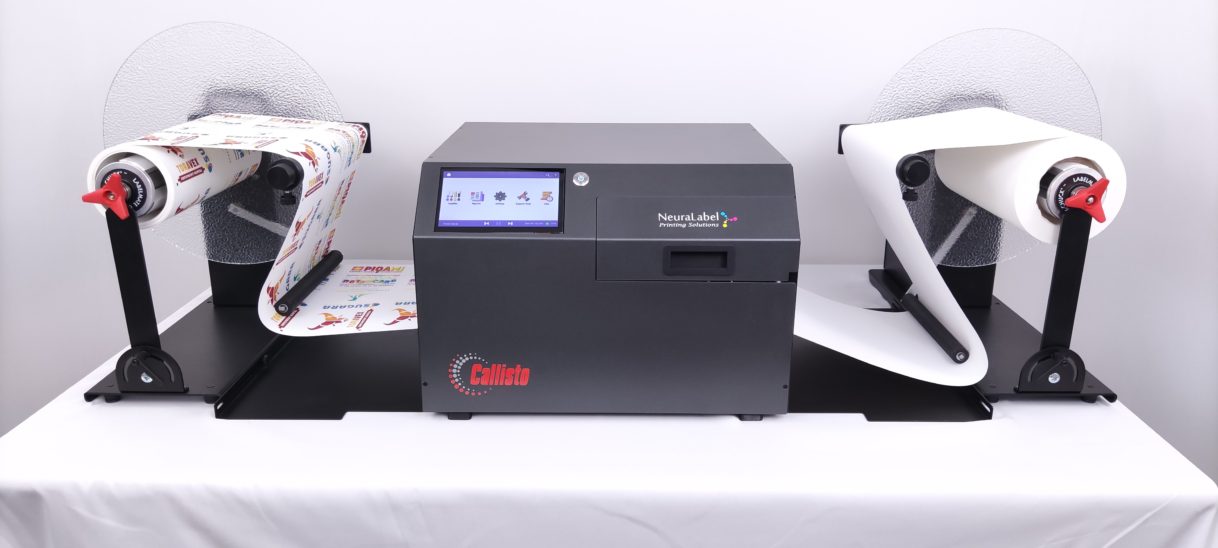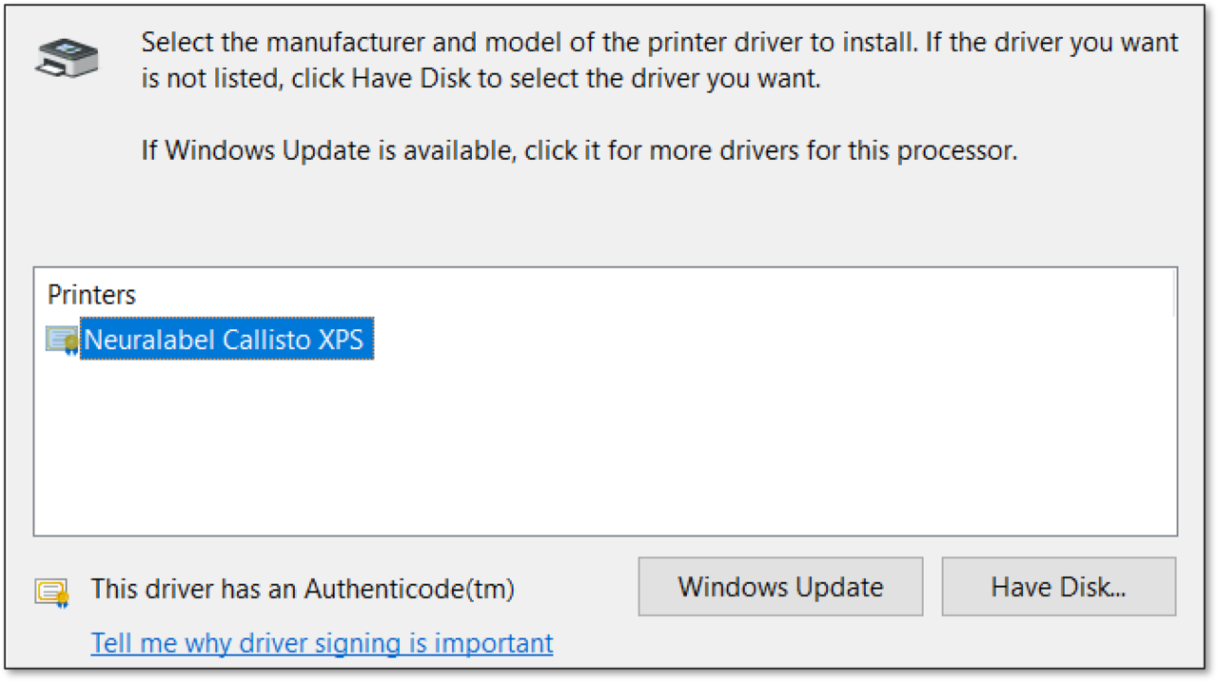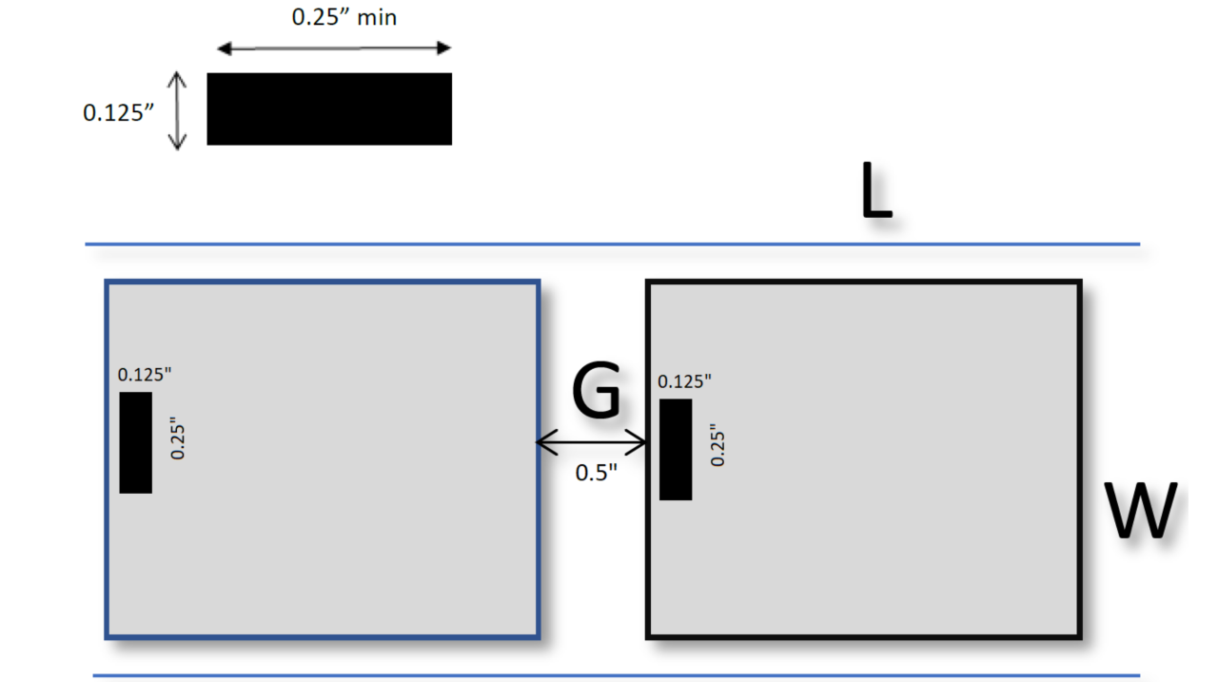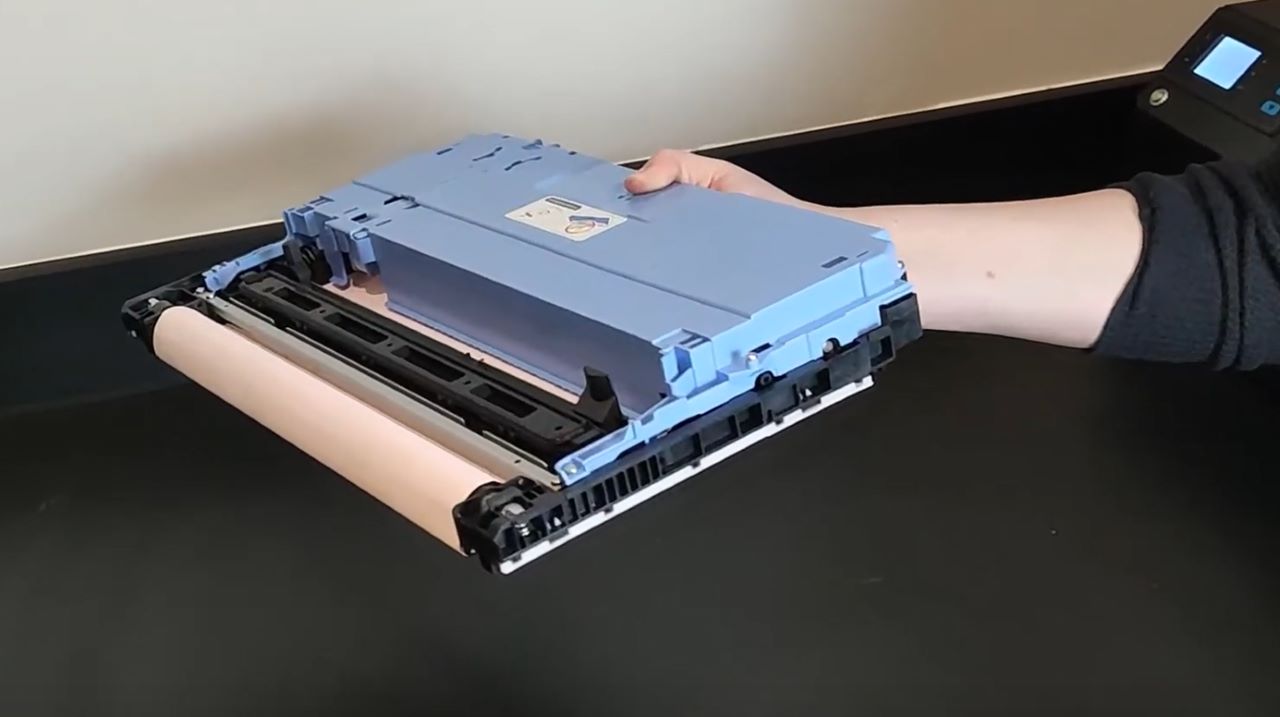Category: Inspection and Basics
Replacement of the Callisto Upper Side Panels
The following video provides instructions for removing the printer’s upper side panel. This step is necessary for…
Checking the Vacuum Fan
The vacuum table and fan is important for holding media in place as it goes through the printer. Functionality of the vacuum table fan can be checked via the printer operator panel.
Loading Media on the Callisto Large OD Roll-to-Roll System
To load media on the the Callisto Large OK Roll-to-Roll System, follow these steps and view the…
Installation Procedure: Driver and Network Setup
The following document explains how to properly install the Callisto printer driver and set up the network…
Specification for Full Bleed Labels
The attached specification is provided for printing full bleed labels on the Callisto printer. Full bleed means…
Opening and Closing the Printer and LED Identification
Opening the Printer for Inspection of LEDs and Boards Required for Major Component Replacement This video shows…
Callisto Service Guide
Callisto Service Guide is available in viewable and downloadable PDF.
Webbing the Callisto Winders
The following video provides instructions for webbing up the Callisto printer standard-sized (8.5″ wide) unwinder and rewinder….
Callisto Service Tray Overview
The following video provides basic information about the Callisto Service Tray. The Callisto printer has an integrated…
Replacing the Power Supply
The following video provides instructions for replacing the HP-branded Callisto Power Supply. The printer must be powered…