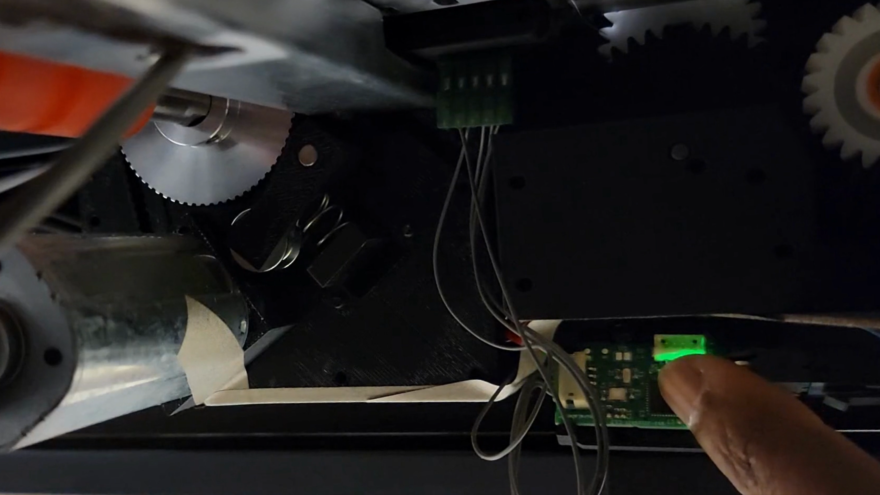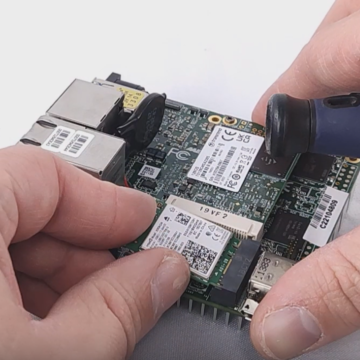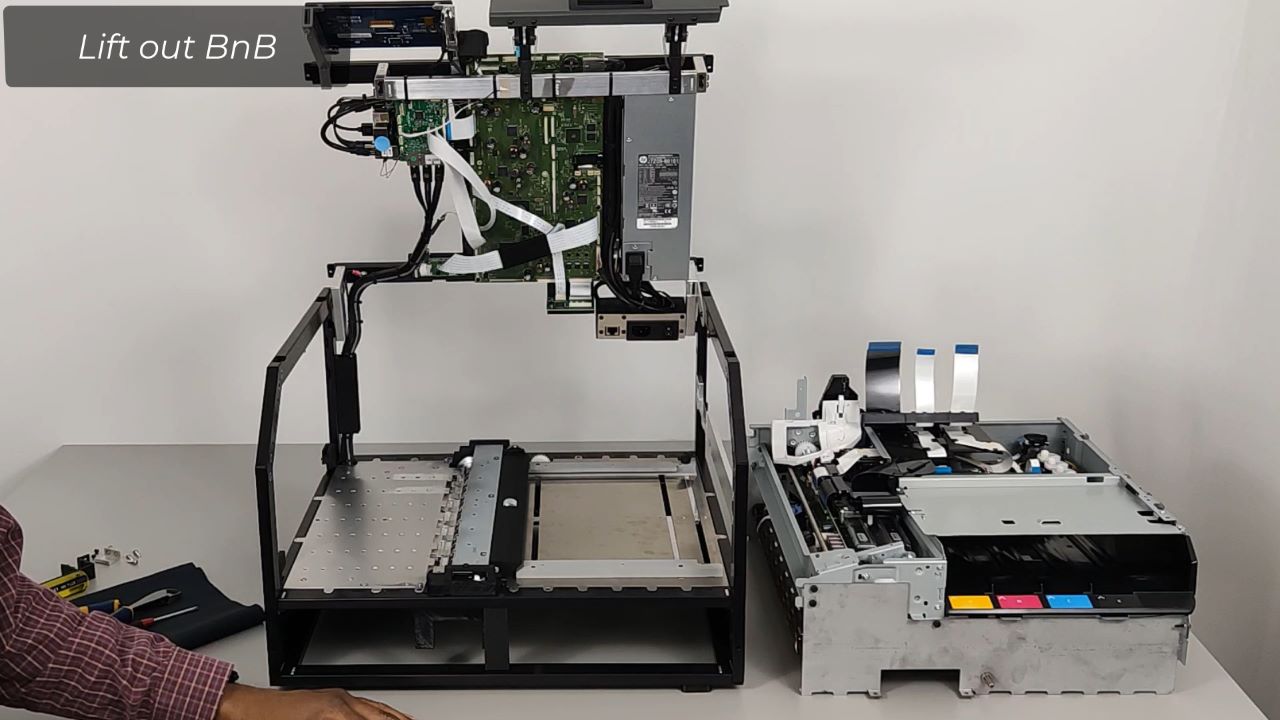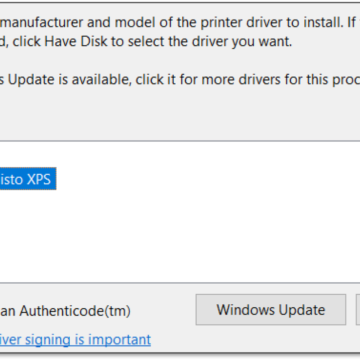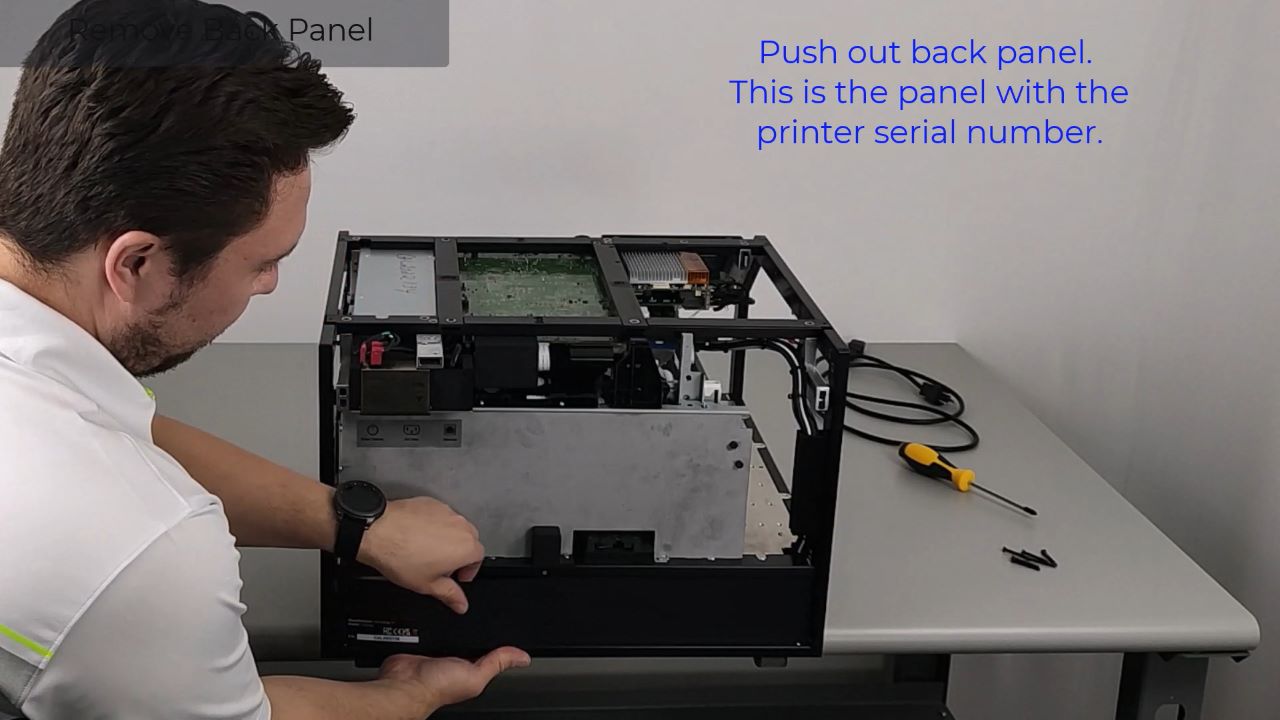Before completing the steps shown in this video, please schedule an appointment with NeuraLabel Support at support@neuralabel.com. You will be shipped a Scaler Board Reprogramming Cable.
During the appointment, a support team member will need access to a computer connected to the printer for reprogramming.
STEP 1. Locate the scaler board underneath the printer. It is a small board with a rectangular white connector near a flashing green light. behind the Callisto logo.
STEP 2. Locate the scaler board reprogramming cable provided by NeuraLabel support.
STEP 3. Plug the scaler board reprogramming cable into the scaler board. The green connector on the scaler reprogramming cable connects to the white connector port on the scaler board.
STEP 4. The board will be updated by a member of the NeuraLabel/Neuralog support team.
Please return the reprogramming cable to NeuraLabel when done. Return to the following address.
Attn: NeuraLabel Support
4800 Sugar Grove Blvd., Suite 100
Stafford, TX 77477 USA
281-240-2525