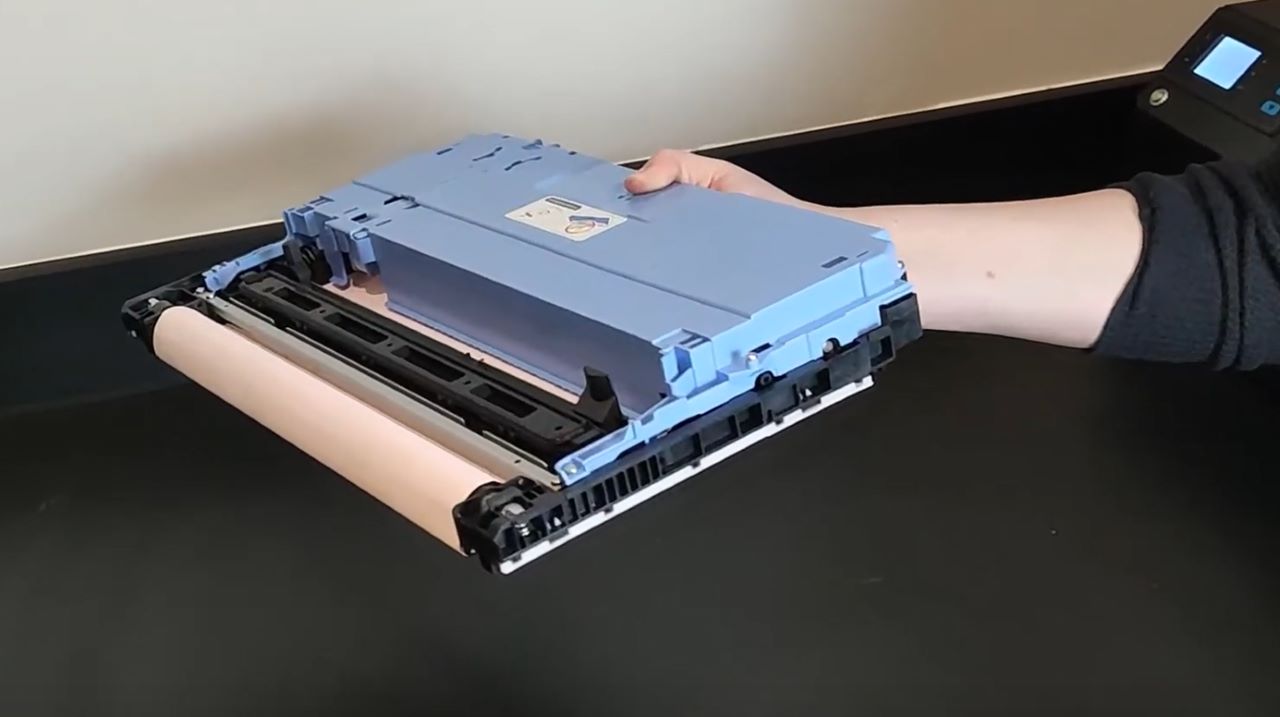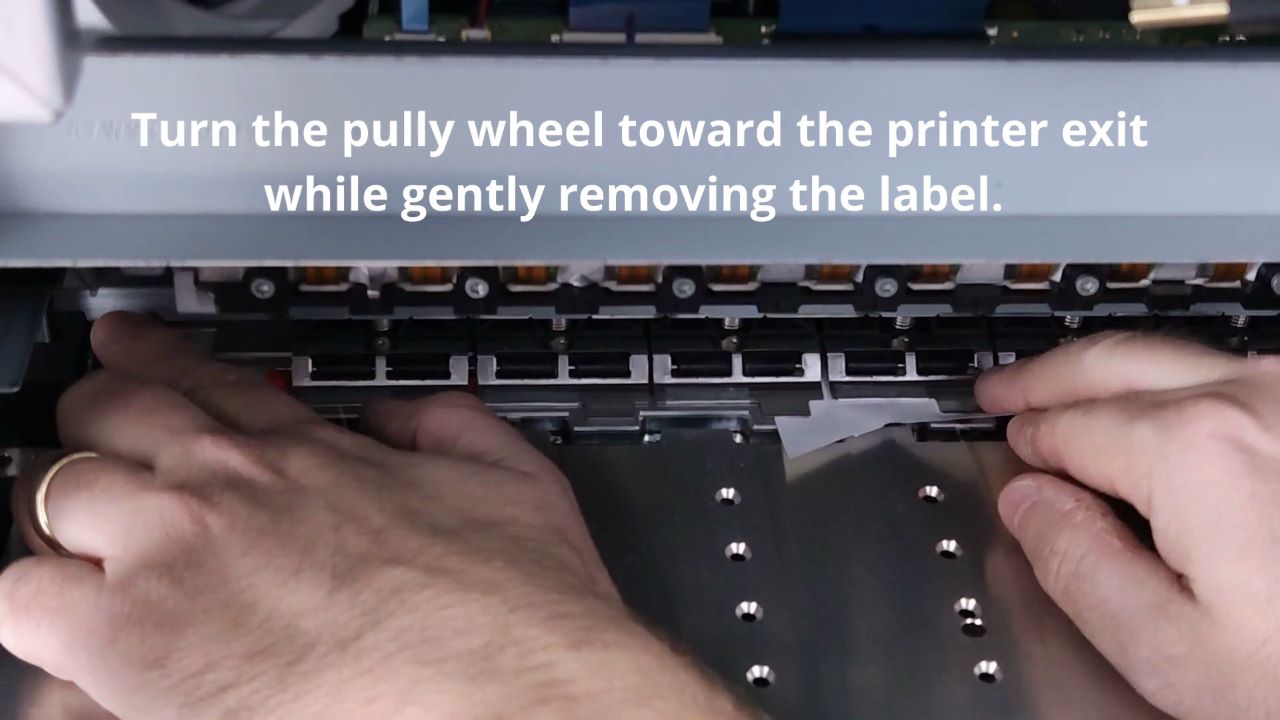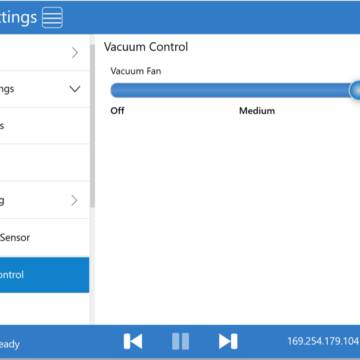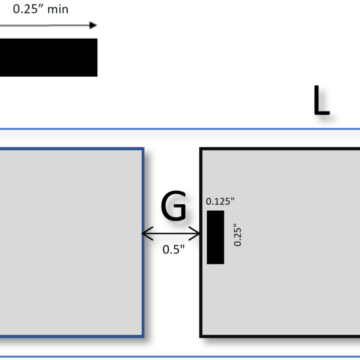The following video provides basic information about the Callisto Service Tray.
The Callisto printer has an integrated wiper, or service tray, to help maintain the quality of the printhead, absorb excess ink during servicing, and protect the printhead when it is not in use.
The Service Tray is a printer consumable and will periodically need to be replaced.
To view the life status of the service tray touch the Supplies icon on the printer operator panel. You will see the Supplies Summary View. When the Service Tray status becomes low or very low, be prepared to replace it with a new tray. Printing will not continue when the service tray becomes depleted.
When unpackaging a new service tray, notice the small dente or tab at the right side of the tray. Over time, as the printer uses the sled material, this small tab will be pushed out. A service tray with all service fabric depleted will have a tab that has been completely pushed out; This service tray can no longer be used in the printer
Be sure to watch the “Replacing the Service Tray” video for detailed instructions on removing a used service tray and installing a new one.
Keywords: Service Tray, Service Sled, Wiper Sled, Maintenance Sled