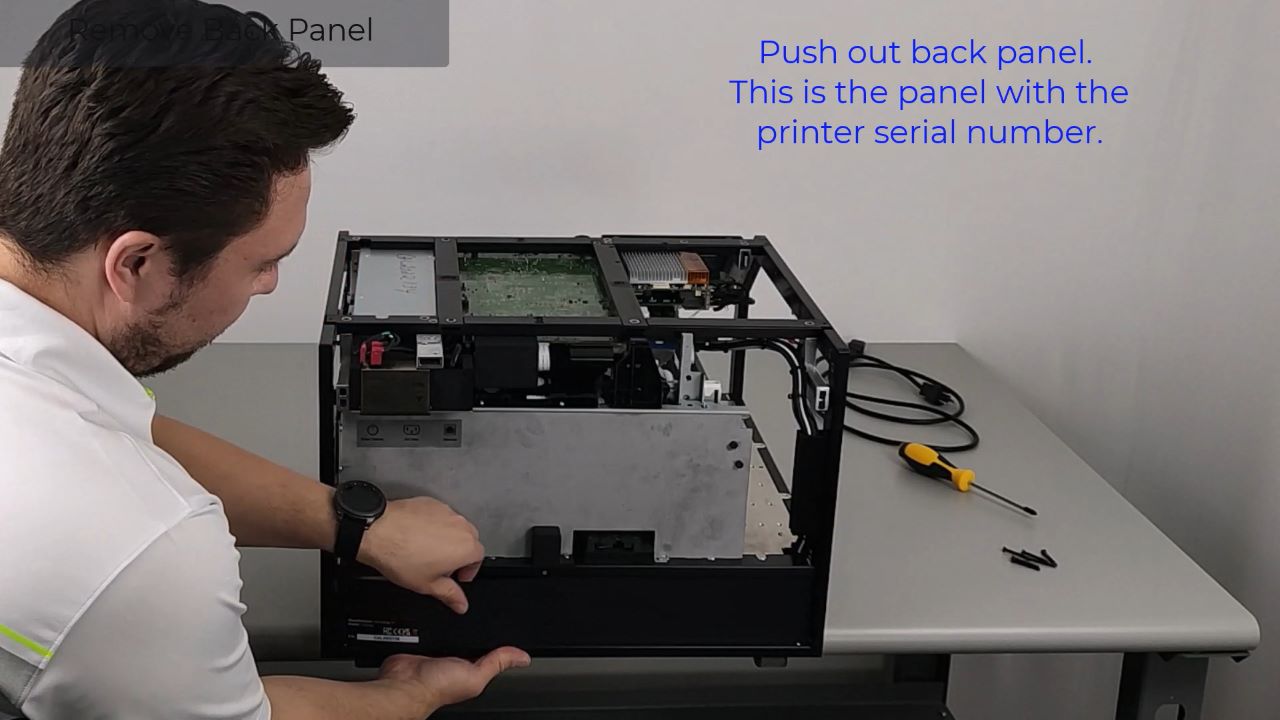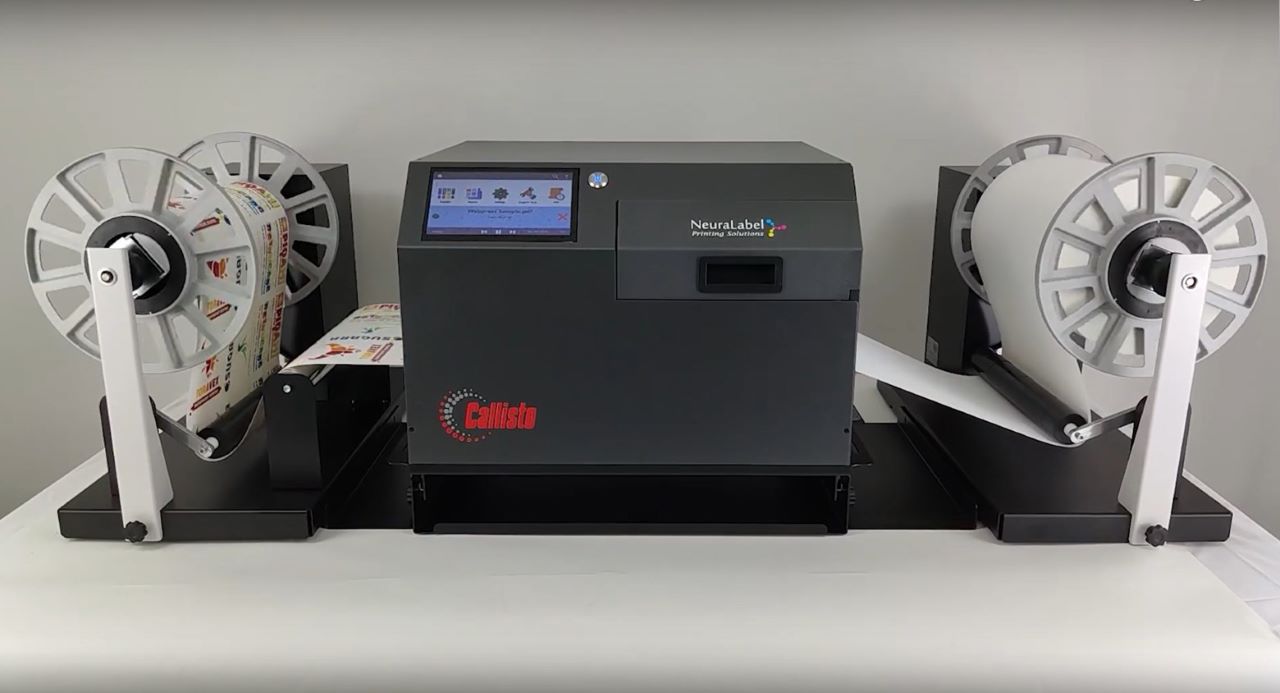| The following video provides instructions for removing the printer back panel to access components, such as the upper media guide. The printer should be powered off and power and network cables removed for this step. |
With power off hang the back of the printer off the end of a table. The back of the printer is where the printer serial number is located and is the opposite side from the operator panel.
Place your fingers underneath the printer and push out on the back panel. Gently pull out the aluminum panel.
When done, replace the printer on the table.